 |
|
| What’s Included \\ Upgrades \\ Support \\ Pricing \\ FAQ \\ Demo \\ Sign Up Now \\ Home |
 |
|
| What’s Included \\ Upgrades \\ Support \\ Pricing \\ FAQ \\ Demo \\ Sign Up Now \\ Home |
Website features for swim teams and clubs |

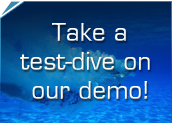 |
An Off the Blocks website gives your swim club:
How your swimming club's website serves the swimmers...All Off the Blocks websites have a login tab or navigation button. When you login, you will see a control panel available only to those who login. Exactly what a person sees depends on the access group a person is assigned to. There are three access groups: Website Administrators (& Coaches)
Members Restricted Members Website Administrators & Coaches
Some status information about the website,
Surveys that can be responded to (one vote per member of website) Part of the survey results of a recently completed survey (Note that you can have more surveys and survey results than appear in this example.) On the right side of the page, are four groups of buttons:
Meet Signup is a page where swimmers and guardians can sign-in and sign-out of swim meets (until the deadline).
Message Board is a forum or discussion area. Email / TXT Message is a powerful tool for sending emails and cell phone text messages.
Forms and Docs is an collection of downloadable files that can be organized into folders or directories. We post helpful documentation and other documents here is a special directory you cannot delete.
Payment to Club is an online system for members to make payments to the team.
Groups: Email is an area for creating and editing email groups (e.g., swim groups, coaches, club officers, etc).
Groups: Swimming is an area for determining which swimmers are in which swim groups (btw, swimmers can be uploaded from Hytek's Team Manager). Groups: Web Access is an area for defining who can edit the website and have access to People Management tools. Guardian Requests is a section for processing parents and others who want to be able to make decisions for swimmers. Meet Participants are pages for viewing and printing which swimmers are going to which meets. Upload Swim Groups is a tool for importing your team from Hytek Team Manager or other software. In 2007, we added the option to upload guardians too!
Add Pages - for creating new pages for your website.
Change Design - for selecting one of the free designs. Edit Navigation - for adding, deleting, and changing labels on navigation tabs. File Manager - for uploading pictures and other files from local computers to this website (file managing can also be done in-context). Polls - for setting up new polls and viewing results of archived polls Site Info - various information about the club and the website
Members can see: Any posted polls (and if they are open they can vote ... 1 vote per member) and poll results (if you allow them to) They do not see the status information about the website or the other two groups of buttons. Restricted Members - You can choose to have a special group that cannot see everything that members can see. For example, you could block restricted members from having access to forms and docs or the discussion area. This option was created to limit access of young children. Most clubs do not use this group type.
|